*Warning*
This current jailbreak is "tethered" which means that every time you have to restart your iPhone/iTouch/iPad it will have to be connected to your computer and you HAVE to reboot it with the redsn0w jailbreak program. It's kind of a pain, but honestly, how much do you every restart your iPhone? I've been been running with this jailbreak for 4 weeks and I've had no issues except when a friend turned my iPad off...
*End Warning*
So you've been warned and you know the risks, so let's move on you rebel you. First the items you'll need is redsn0w (the jailbreak app) and the 4.2.1 update from Apple. I've included both in a .zip file for you. *Note* You MUST have 4.2.1 already installed on your iDevice before jailbreaking it. So you're running 4.2.1 on your iDevice and you're ready to go.
Just download my jailbreak.zip file and you'll have both files you need to jailbreak. Here's the link:
http://db.tt/ltfQmjo
In the zip are two files:
- redsn0w.app (version 0.9.6b4)
- iPhone3,1_4.2.1_8C148_Restore.ipsw (iPhone 4 ONLY) If you have a different iPhone, iPad, or iTouch you'll need to find that firmware on you computer.
So open up redsn0w and you see this screen:
So click 'browse' and select the 4.2.1 firmware for your device. I've included the firmware for only the iPhone 4.
As you can see in this list I have both the iPhone 4 firmware and iPad 3G in my list. I've selected the iPhone 4 firmware. Then click 'open'.
So the first step is to check the 'Install Cydia' box then click next.
Follow the instruction... Plug your iPhone into your Mac and power it down. Click next and get ready for some ninja finger moves! Hold your iPhone in both hands and be read.
Again, follow the instructions. You'll be doing this several times, so don't worry it gets easier. Now redsn0w will do it's thing and jailbreak your iPhone. So now we need to boot your phone "tethered", by now it's most likely booted up and looks normal but if you scroll over to Cydia it's probably just a white icon. So we need to boot tethered. So open up redsn0w again and select the 4.2.1 firmware.
But this time select this check box to boot tethered. You'll have to go through the same ninja finger moves to put your iPhone into what's called DFU mode.
Next you should get this message and your iPhone should be booting up. If you get an error message, don't worry. You can always retry, a common error is that someone has their iPhone plugged into a USB hub or a "low-powered" USB port. So try plugging your iPhone directly into your computer or if it was plug it into a USB port closer to the front of the MacBook.
So now open up Cydia and preform all the updates that it requests. The shitty thing is after it's done updating, you'll need to reboot... Which means using redsn0w again, remember you'll need it ever time you reboot. So use redsn0w to boot tethered and once you're back up open Cydia again. Now let's get you some cool apps that Apple doesn't approve of.
I'll just go in alphabetical order here: *Note* Most of these apps I'm recommending you will need to pay for. Cydia is a full-blown app store, so don't expect that everything is free here. These developers work just as hard (or more) than developers that are in the app store.
Cyntact - This is made by Jay Freeman (or "saurik" the guy that invented Cydia) and it puts your contacts picture next to their name in address book. It's a small thing but cool.
HapticPro - This is one that I can live without. All it does is give you force feedback (vibrate) when you touch the screen. So using the keyboard, opening an app, navigating menus, etc... You just get a little rumble. You'll be amazed how much you miss it when you don't have it.
My3G - This is a cool app. This "tricks" you apps into thinking they are on WiFi even if they're not. So this enables FaceTime over 3G, or Skype, make YouTube video quality better (but slower).
MyWi 4.0 - This is tethering. You can tether via USB or WiFi. It's super easy and works great. *Note* This setup requires a reboot.
SBSettings - This is the last one I'll take about today. With a simple left-to-right swipe on the top of your screen you get this drop down menu. Which gives you quick access to toggles to turn off or on. Such as: GPS location, airplane mode, WiFi, Bluetooth, brightness, etc... You can even "respring" from here which is basically a reboot of sorts, and you don't need resn0w to respring!
Well, that's my guide and my app list for now. I hope you enjoy your jailbroken iDevice as much as I do. Feel free to leave comments or questions below, I'm no expert but I'll help if I can.
-Jayman







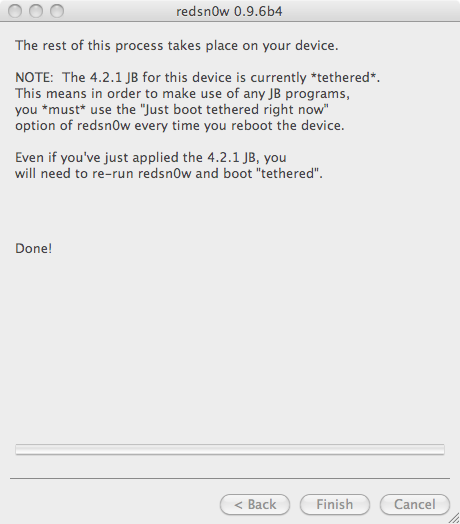




No comments:
Post a Comment