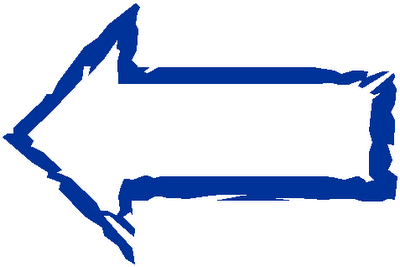 Now on the left side of the page (see above if confused...) I now have a link to a Google Calendar that I've made that has a list of all the upcoming games that I'm looking forward to. It's a public calendar so anyone can add it to their gCal and I've even got it set up so anyone can add to it. So guys help me out and let's put all the big releases on this calendar and make the go to source for release dates. Here's what the calendar looks like:
Now on the left side of the page (see above if confused...) I now have a link to a Google Calendar that I've made that has a list of all the upcoming games that I'm looking forward to. It's a public calendar so anyone can add it to their gCal and I've even got it set up so anyone can add to it. So guys help me out and let's put all the big releases on this calendar and make the go to source for release dates. Here's what the calendar looks like:
Now if you're not using Google Calendar you need to be (unless you gotta a Mac and have iCal :-)
Google does a great job in syncing all of their services together, so once you have a Google account you can get started with Gmail, Picasa (for photo's), Blogger, Calendar, Writely (online word processor), Maps, and tons of other cool websites and apps. Once you have your Google Calendar setup just click that gCal button I've got on the left side there (again see above) and Google will ask if you want to add it to your calendar.
No comments:
Post a Comment