
Update: You will also need to install VLC on your Mac that works with HandBrake, to rip the DVD's. Download VLC here.
With the help of the software HandBrake, I've decided to convert all of my DVD's into a digital format. The process is much like taking a CD and converting the songs into MP3's, just much, much longer. Video is much trickier than a simple song and the process takes about 2 and 1/2 hours for most DVD's. Since I've been home this week with my new puppy, Dexter, I've had a lot of time to kill and I've been doing about 3 movies a day. But one could go at a much more casual pace and just set a DVD to rip when you head off to bed.
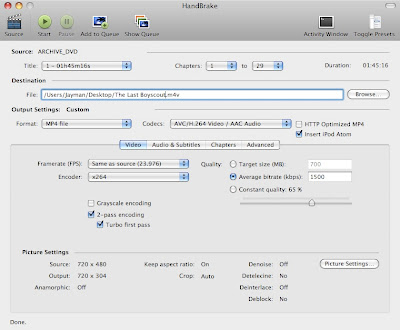
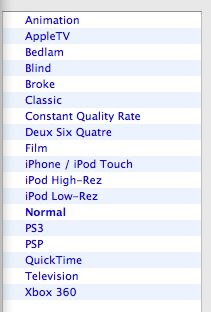
HandBrake is very simple (and free!) to use and the quality is great, I don't even notice a difference going from my DVD's to the rip, and I'm an HD snob. HandBrake has all sorts of advanced setting but most of them are straight forward. They have encoding options for what ever you could want to play your movie on: Apple TV, iPod/iPhone, PSP, Xbox 360 whatever you could want. For me the "normal" option works just fine, just make sure and tick the check box for a "2 pass encoding" to make double sure that the audio and video are sync'd. The process is so easy in fact you could do it in 6 steps:
- Insert DVD
- Open HandBrake
- Click the "source" button in the upper left
- Select your DVD
- Select your setting. iPod, Xbox 36o, etc...
- Click Encode

You see the Xbox 360 can play pretty much any audio/video file you throw at it. But if you give it a video file and a picture file with the same name you then have a DVD cover! For example, on my hard drive here I have one file called "Old School.m4v" (video file) and another "Old School.jpg" (image file) and the Xbox does the rest and gives you what you see above.
Now now one like big huge lists so if/when your digital movie collection gets to be too big all you have to do is separate the movies into different folder on the hard drive. So you could make folder into genre's: horror, Sifi, comedy, porn, you know whatever...
So get your Digital Revolution started by heading over to HandBrake's website. Feel free to email with any questions.
No comments:
Post a Comment