
So I was able to get my hands on the beta version of the iPhone 3.0 software due out this summer. I'm going to run down some of the new features you expect in 3.0 and how said features are working so far.
This has gotta be the most requested feature that iPhone users have wanted and iPhone hater have bragged about. CC&P couldn't be easier to use on the iPhone, simply hold your finger down on some part of the text that you want to CC&P. Then you get the two "bookend" markers and just adjust those over your desired text and select cut or copy.
Now, get to the spot were you would like to paste said text and simply tap. The paste dialog comes up, and you're all done. CC&P works across all applications, email, notes, web, 3rd party apps, etc... Apple also included a cool 'undo' feature to CC&P, shake your iPhone and an undo dialog box pops up giving you the option to take back you paste.
Call Information
A small, but nice, addition is more details added to you phone call history. Black text with the little phone symbol means out going call, just black mean, incoming, and red is a missed call.
The out going feature is what's new here and you can see just how detailed in gets in this screen, you now get the time and duration that each call was made.
Spotlight Search
There is a new homepage that is on the far left (note the magnifying in the first screen shot )that is dedicated to search. Simply start typing and the iPhone searches the entire phone, it's unclear at this time if 3rd party apps will have privilege to this search function.
A quick search of the term "iphone" brought up two results for an email, and a calendar note. You can search, songs, emails, calendar, notes, applications, and contacts.
Stereo Bluetooth (A2DP)
Stereo bluetooth or geekily know as A2DP, is a fancy term for wireless headphones. So finally us iPhone users can finally go cordless while rockin' out. With A2DP you also have to option to be able to use your A2DP headphones as a headset to make and receive calls. I just got a pair of the Motorola S9-HD and so far the experience has been great.
There is a new Bluetooth icon on the bottom right when the iPhone is in iPod mode. Pushing this button brings up a dialog box asking where you would like your audio routed to. With my new headset I was able to listen to music and take/receive phone calls but the only button on the headset that seem to work is volume. I'm not sure if this is an Apple issue or a Moto issue, but I'm hoping it's a something that will be fixed when 3.0 comes out this summer.
Multimedia Messaging Service (MMS)
MMS is best decribed as SMS's (text messaging) big brother. With the new MMS feature in 3.0 you will be able to send pictures, voice memos, and rumored videos, as well as standard text messages.
Most descent phones these days have MMS capabilities and Apple took a lot of heat by not including it thus far in the iPhone. In my opinion, I've never liked MMS and never knew anyone that used it. Apple rightly touted email as a far superior way to send these files, but it seems the loud minority has made Apple change their mind. I do like Apples implementation of MMS, so who knows maybe I'll grow to use it.
AutoFill
This is one of the more interesting features because I've heard nothing about it. Basically it uses your contact information and can fill in web forms for you. Name, phone number, email, address, passwords... I've used it a few times and it's worked perfect everytime, I see this becoming a very handy time saver.
Honorable Mention Features
- In-App Purchases - Developers can now offer you purchases in-app/game to buy more stuff. New levels, new content, new info. This is going to be a good thing for apps like, games, eBook readers, new paper apps.
- 3rd Party Access - Developers can now custom make apps that work with specific hardware components by wire or Bluetooth. The app Apple showed off was a Glucose monitor that plugged into the iPhone and kept records for your suger levels on you phone, giving you a better way to keep track of your levels.
- Turn By Turn GPS - Finally Apple will allow devs to make a GPS app with Turn-By-Turn directions. The catch? Devs have to bring their own maps to the party, the iPhone Google Maps can not be used. So expect some apps from Tom Tom and Garmin, but I wouldn't hold your breath for a small player to pay for map license fee's.
- Voice Memos - A new Apple made app, Voice Memos, allows you to record, send, and edit voice memos.
- Notes Sync - Now your iPhone notes will sync to either your Mail.app or Outlook software.
- Tethering - This is the act of connecting your iPhone to your computer and surfing the web through your iPhone's data connection anywhere. Don't have WiFi around? No problem just connect your iPhone to your computer and away you're surfing. Apple has this feature ready but is waiting on individual carries to "aprove" the use of such an app. Boo AT&T.
- Push Notification - This is Apple way to conserve battery life but allow apps to pseudo work in the background. Right now if you have an IM client on your iPhone, the app has to be open for you to be able to receive IM messages. With Push, even when the iPhone is asleep you will receice data from apps set to use the Push service.
As I find out more I'll keep you updated.




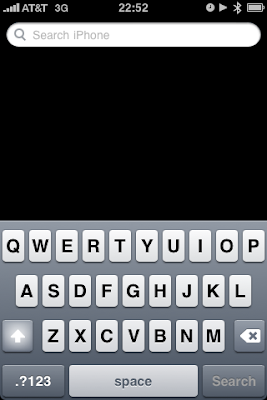






No comments:
Post a Comment